Google has introduced a security feature as factory reset protection (FRP) to assist Android users. It gives them extra security as they rely on a Google account for activation. We have great news for you if your Android device is lost or stolen. A best way to bypass Google account verification on android phone after factory reset. A newly launched security feature designed by Google, gives the phone unavailable for usage, together with the Android Lollipop 5.1 update, in the situation, when android devices stolen or lost. At that time, it kept all the important information on it. It’s a very helpful feature, can make some serious glitches, and set persons in a condition in which they require to bypass Google account verification, so they can use the phone.
What is Google account verification, how does it work:
But all things are possible by bypass the Google account. It’s a great method to bypass the Google account lock.
Google has introduced a feature to safeguard users’ devices from any stolen or last. The features name is Google Account verification of Factory reset protection. With all the features there has some difficulty also thereof Google lock. If you get an old phone from your relatives or friends. But the problem is the phone is FRP (Factory Reset protected). If you also ever experience the same and tries to bypass FRP and can use the phone as new. Don’t worry at all. This article will narrate detailed information about codes to bypass Google accounts.
Follow the below steps for detailed information:
Finally, reboot your device and again connect to the Wi-Fi. After all these steps, you can see the device will not be asked to log in to the previous Google Account. This time the device will be asked to ADD a new Google Account. Now follow the on-screen steps and add the new account and your phone. After adding the account your phone will be ready to use. By using all the above steps, you can perform an FRP bypass for your phones. After going through all the above procedures, if you still face some issues codes to bypass your Google account, can call for technical help to get rid of the problem.
You can use the method below for your phone:
You should perform a factory reset on the phone, then wait until it reboots and rapid to select a language. After go to the next steps:
Google account verification is considered as an effective method of security. It requires Google account to be entered and its verification to set up a new device. However, the factory reset protection feature will be enabled by default while configuring a Google account on Android. Even though it is a security feature, you can bypass it, and we will be talking about this technique today.
You don’t have to deal with the FRP lock after the Google account is removed, but you need to know the applications of this feature before you bypass it. The FRP feature will help you much if your Android device is lost or stolen. It effectively makes your phone useless to whoever steals it. You may find it useful if you have sold your phone or can’t remember the credentials after the phone reset.
Though, this time you won’t look at the FRP lock. Hence, I hope, you will understand the process of bypass Google account password verification and how’s it works on your android phones.
Frequently asked questions
Reviews
ronie sayo delacruz
enter onother account
 '
'