Gmail offers a solution that allows you to log in to your Gmail account, then simply click on the email account you want to manage from the links at the top of your folder list. This allows you to view and send emails from multiple accounts in one location. This article will show you how to add another email account (including a non-Gmail account) to Gmail, so you can send and receive messages without having to change tabs. The steps in this troubleshooting guide have to do with how to set up or add another Gmail account on your Android phone. All the mentioned steps were performed on an Android device. Adding so many Gmail accounts on a single device is not a difficult task; you can easily add another account on your phone device by following the mentioned steps.
Here are the simple instructions to add another Gmail account on your android:
Note that this does not matter existing Gmail from another Gmail account. However, all future emails you receive in your Gmail account will be accessible from a link that you click on at the top of your folder list on the left side of the Gmail application.
Add Gmail Account on Yahoo: Gmail on the web is not exactly the most elegant way to receive your mail, and if you also have a Yahoo account, why not switch to using Yahoo? Yahoo.com is a fairly strong email client, but you may not have known that you could also use your Gmail.
It's really easy to do, whether you have a standard address @gmail.com or a work email provided through G Suite (formerly Gmail Apps). That's how!
Step 1: Login to Yahoo.com.
Step 2: Click on the setup gear in the upper right corner.
Step 3: Then, click on the connected accounts.
Step 4: In add a connected account, click Gmail.
Step 5: Select options to import; combine your Gmail in the existing inbox or create a separate one with any subfolder already configured.
Step 6: Click OK and then log in to your Gmail.
That's all about it. Now, Yahoo will receive your email as if you were using Gmail on the web. Initially, synchronization may take some time, affected by the amount of mail you have! But it is a really simple operation and an excellent way to unify your online email experience.
Add Gmail to Outlook: Outlook recently added the ability to add your Gmail account to your Outlook. If you have multiple mail ids in different services, Outlook can be your central hub for managing Hotmail, Bellsouth, Sbcglobal, AOL, and of course, Outlook email. You can also do this on your mobile device with the Outlook application, but here we show you how to do it through the web interface on a computer.
Google provides a excellent feature that help to log in to multiple Gmail accounts simultaneously and rapidly change between them on your laptop and phone. So, if you want to know how to add another Gmail account to laptop, then you don’t need to take tension! It’s quite a simple procedure for adding another Gmail account to your laptop, managing email accounts with ease. Let’s see the simple steps to do it.
Steps to Add Another Gmail Account on Laptop:
Similarly, the Gmail app lets you add another email account on the iPhone, so that when you desire to switch to other accounts, you can do it easily. Here’s how to add another Gmail account in iPhone proficiently within a few minutes.
Steps to Add another Gmail Account on iPhone:
Gmail is the most trustworthy account which safeguards all your informant documents from unauthorized channels. Gmail is one of the useful and efficient free email services which offer 15 GB of storage with less or no spam and it is mobile friendly too. You can save your crucial documents in the Gmail suite and can even save your memories in Google drive without the fear of losing them. It also supports the email clients via the POP and IMAP protocols. You can easily find Gmail as an application in your apps, like in the play store for Android users and apple store for iOS users.
At any point, if you want to log in to Gmail with another account or desktop you have to follow the below mentioned point in order to maintain the confidentiality:
We have a team of the most reliable and genuine people who keep a straight eye on your issues and provide assistance virtually to you 365 days with the belief of offering of best ever services which none other Cumminity team can provide you. You can reach expert team via telephone, chat, or email in order to get quick solutiont of your query.
Get a lot of info concerning however you'll be able to import Gmail messages and contacts from one mail account to a different. We’ll conjointly point out a way to forward emails from one Gmail account to a different one. Combining contacts and messages from the Gmail account to a different enables you to. Create a complete replacement email address whereas protective all of your messages and contacts. Consolidate email addresses, even non-Gmail addresses, creating it easier to manage and keep track of multiple email accounts. Walk away from email accounts that you just don’t use any longer, however, keep all of your messages and contacts. Although this a way to Gmail article focuses on commerce one Gmail account into another, most of those steps can work with alternative web-based email services like Yahoo and Outlook.
Frequently asked questions
Reviews
 '
'